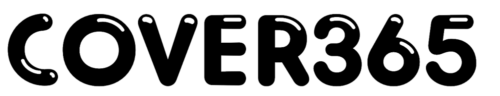Microsoft has recently announced a new feature for Windows 11 users: Copilot, an AI-powered intelligent assistant that helps users get answers, inspiration, and productivity from across the web. Copilot is available in preview for select Windows 10 and 11 devices, and will be fully integrated into Windows 11 later this year. Here are some of the highlights of what Copilot can do for you.
Copilot helps you find answers and information fast
One of the main functions of Copilot is to provide relevant and accurate answers to your queries, whether they are about facts, definitions, calculations, or translations. You can type or speak your question to Copilot, and it will respond with the best answer it can find from various sources, such as Bing, Wikipedia, Wolfram Alpha, and more. You can also ask follow-up questions to get more details or clarification.
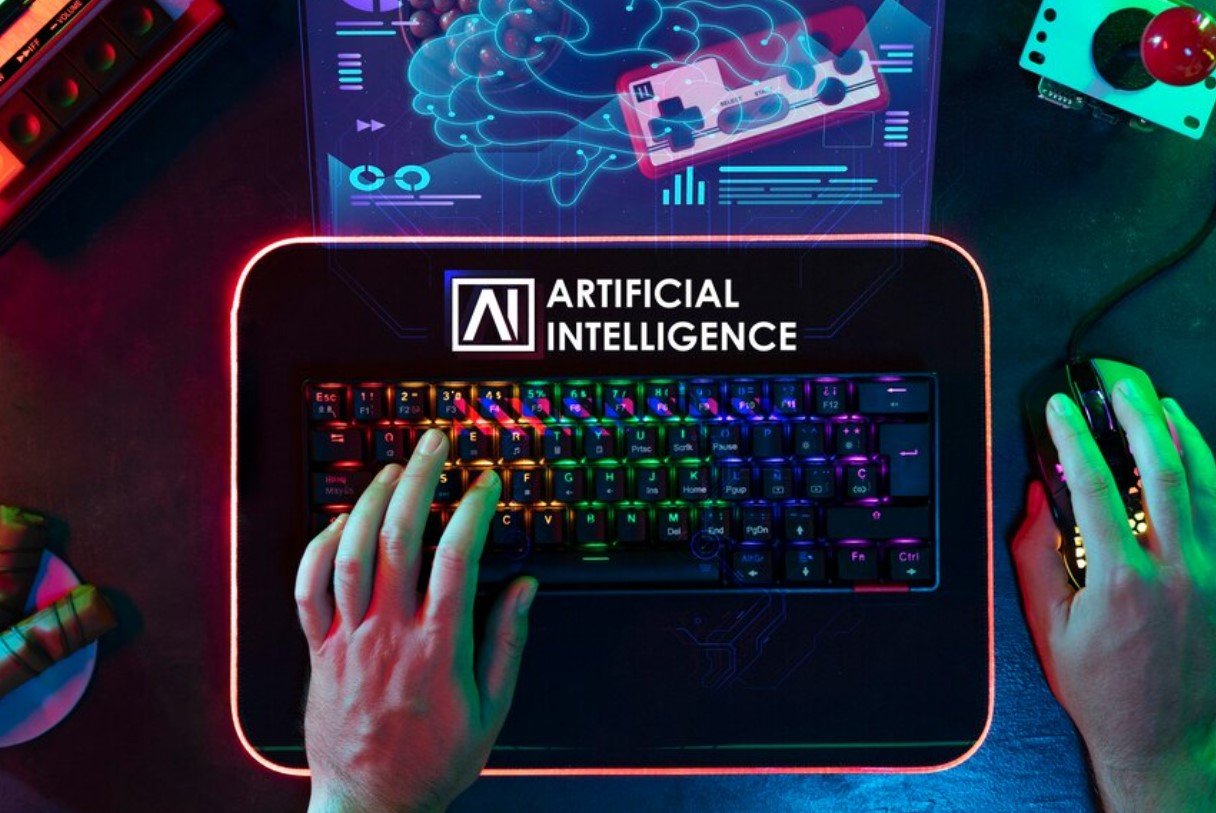
Copilot can also help you find inspiration and ideas for your creative projects, such as writing, drawing, or designing. You can ask Copilot to generate images, poems, stories, slogans, or logos based on your description or keywords. Copilot will use its AI models to create original and diverse content for you, which you can edit, save, or share as you wish.
Copilot helps you complete tasks and be more productive
Another function of Copilot is to assist you with various tasks and settings on your Windows device, such as adjusting the brightness, volume, or battery saver mode, launching apps, taking screenshots, or opening files. You can simply ask Copilot to do these things for you, and it will execute them and confirm with you.
Copilot can also help you with your online activities, such as booking a flight, ordering food, or shopping. You can use Copilot’s plugins to access some of your favorite apps and services, such as OpenTable, Instacart, Shopify, Kayak, and more. You can ask Copilot to make a reservation, create a menu, start a store, find a deal, or anything else you need, and Copilot will handle it for you within its interface.
Copilot helps you be more creative and collaborative
Copilot is not only a helper, but also a partner for your creativity and collaboration. Copilot can work with you on your documents, presentations, or spreadsheets, by suggesting content, formatting, or design options. You can ask Copilot to add a chart, a table, a bullet point, or a citation, and it will do it for you. You can also ask Copilot to summarize, paraphrase, or rewrite your text, and it will offer you different versions to choose from.
Copilot can also help you communicate and collaborate with others, by providing translation, transcription, or captioning services. You can ask Copilot to translate your text or speech to another language, transcribe your audio or video files, or caption your live or recorded meetings. Copilot will use its AI models to provide you with accurate and natural language output, which you can edit, save, or share as you wish.
Copilot is ready when you are
Copilot is designed to be easy and convenient to use, with multiple ways to access and interact with it. You can find Copilot on your taskbar, or press the Windows logo key + C to launch it. If your keyboard has the Copilot key, you can also use that to launch Copilot. You can type or speak to Copilot, and it will respond with text, speech, or images. You can also dock, undock, or resize the Copilot pane, depending on your preference.
Copilot is also adaptive and personalized, with the ability to learn from your feedback and preferences. You can rate, like, or dislike Copilot’s responses, and it will use that information to improve its performance and relevance. You can also customize Copilot’s settings, such as the language, voice, or theme, to suit your needs and style.
Copilot is part of the AI-powered features in Windows 11
Copilot is one of the many AI-powered features that are integrated into Windows 11, to make your everyday easier and better. Windows 11 also offers new and improved tools for editing photos, videos, and screenshots, such as Paint, Photos, Snipping Tool, and Clipchamp. Windows 11 also offers smart features for drawing, designing, and navigating, such as Windows Ink, Smart App Control, and Snap Assist. Windows 11 is the most innovative and intelligent version of Windows yet, and Copilot is here to help you make the most of it.