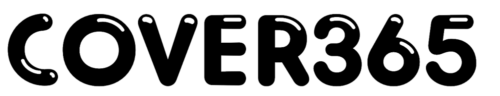Microsoft is reportedly testing a new design for the Windows 11 Start menu, drawing inspiration from the iOS App Library. The redesigned Start menu aims to categorize apps by type or display them in a grid layout similar to an Android app drawer. This new approach is expected to enhance user experience by making it easier to find and organize applications. The changes are currently being tested in the latest Windows 11 Beta build, with some features not yet fully functional.
Enhanced App Categorization
The new Start menu design introduces a categorization system that groups apps into various types such as Productivity, Photo & Video, News & Weather, Entertainment, Utilities & Tools, Navigation & Maps, Developer Tools, and Music. This categorization is intended to streamline the user experience by allowing users to quickly locate the apps they need. The categorization system is similar to the iOS App Library, which organizes apps into intelligent categories, making it easier for users to manage their applications.

In addition to categorizing apps by type, the new Start menu also offers a grid layout option. This layout displays apps in a grid format, similar to the app drawer on Android devices. The grid layout is designed to make better use of screen space and provide a more visually appealing way to browse through installed applications. Users can switch between the traditional alphabetical list and the new grid or category views using a dropdown menu.
The new design is currently being tested in the Windows 11 Beta build 22635.3930. While some categories are not yet functional, the overall layout and categorization system are expected to improve the usability of the Start menu. Microsoft has not yet announced when the new design will be available to all users, but it is likely to be included in a future update.
User-Friendly Interface
The redesigned Start menu aims to provide a more user-friendly interface by offering multiple ways to organize and access applications. The categorization system and grid layout are designed to make it easier for users to find the apps they need without having to scroll through a long list. This is particularly beneficial for users with a large number of installed applications, as it allows them to quickly locate specific apps based on their type or category.
The new design also includes a dropdown menu that allows users to switch between different views. This flexibility ensures that users can choose the layout that best suits their preferences and needs. Whether they prefer the traditional alphabetical list, the new grid layout, or the categorized view, the redesigned Start menu offers multiple options to enhance the user experience.
Microsoft’s decision to test these new layouts reflects its commitment to continuously improving the Windows 11 user interface. By incorporating feedback from users and testing new features in the Beta build, Microsoft aims to create a more intuitive and efficient operating system. The redesigned Start menu is just one example of how the company is working to enhance the overall usability of Windows 11.
Future Updates and Availability
While the new Start menu design is currently being tested in the Windows 11 Beta build, it is not yet available to all users. Microsoft has not provided a specific timeline for when the new design will be rolled out to the general public. However, it is expected that the redesigned Start menu will be included in a future update once all features are fully functional and any potential issues have been addressed.
The testing phase allows Microsoft to gather feedback from Beta users and make any necessary adjustments before the official release. This iterative approach ensures that the final version of the redesigned Start menu meets the needs and expectations of users. By involving the community in the testing process, Microsoft can identify and resolve any issues, resulting in a more polished and user-friendly interface.
In conclusion, the new Start menu design for Windows 11 represents a significant improvement in terms of app organization and user experience. The categorization system and grid layout offer a more intuitive way to access and manage applications, while the flexibility to switch between different views ensures that users can customize their Start menu to suit their preferences. As Microsoft continues to refine and test these new features, users can look forward to a more streamlined and efficient Start menu in future updates.