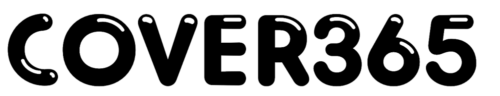Signal, the popular messaging app that focuses on privacy and security, has announced a new feature that allows users to hide their phone numbers from other people on the app. The feature, called usernames, lets users create a unique identifier that they can use to connect with others on Signal without sharing their phone number.
How usernames work on Signal
Usernames are not logins or handles that you’ll be known by on the app – they’re simply a quick way to connect without sharing a phone number. Your profile name remains whatever you set it to. Your username is not displayed on your Profile Details page, and people you message can’t see or find your username without your sharing it.
To create a username, you need to go to Settings > Profile and tap on the @ symbol. Usernames can be between 3 and 32 characters. You must include at least two digits at the end of your username. You can change your username as often as you like or delete it entirely.

To connect with someone via their username, simply open a new chat and type in their username. You can also share your username with a QR code or a link.
Why usernames are useful for phone number privacy
Usernames are useful for phone number privacy because they give users more control over who can see and find them on Signal. By default, your phone number is not visible in your profile details page to people who don’t already have it saved in their contacts. You can change this setting to make it visible to everyone if you want to.
However, if you want more phone number privacy, you can choose not to let anyone discover you by phone number (even if they have you in their contacts), which means you’ll need to give them your exact unique username to initiate a connection on Signal. You can enable this option by going to Settings > Privacy > Phone Number > Who can find me by my number.
This means that unless people have your exact unique username, they won’t be able to start a conversation, or even know that you have a Signal account – even if they have your phone number.
What are the benefits of using Signal
Signal is a messaging app that offers end-to-end encryption, meaning that only the sender and the receiver can read the messages, and no one else, not even Signal, can access them. Signal also does not collect or store any metadata, such as who you are talking to, when, or how often.
Signal also offers other features that enhance privacy and security, such as disappearing messages, screen lock, incognito keyboard, relay calls, and more. Signal is open source, which means that anyone can verify its code and ensure that it does what it claims to do.
Signal is free and available for Android, iOS, and desktop devices. You can download it from the official website or the app stores.