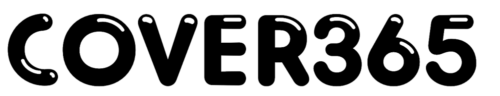Google has announced a series of new features for Android devices that aim to enhance the user experience and simplify everyday tasks. The features are part of the February feature drop, which is a monthly update that Google releases to improve its operating system. Some of the features use artificial intelligence, while others are just improved versions of existing functions. Here are some of the highlights of the latest feature drop.
Smart Reply for messages and notifications
One of the most useful features is the Smart Reply function, which allows you to quickly respond to incoming messages and notifications without opening the app. The feature uses AI to analyze the content and context of the message, and then suggests relevant replies or actions. For example, if someone sends you a message with an address, you can tap on the suggested map icon to see the location. Or if someone asks you to call them, you can tap on the suggested phone icon to make the call. The feature works even for group chats and messages with images.

Image description for visually impaired users
Another feature that uses AI is the image description function, which helps visually impaired users to access online images, photos, or pictures embedded in messages. The feature uses Google’s Lens technology to scan the image and provide a spoken description of what it contains. For example, if you receive a message with a picture of a dog, the feature will say “a dog sitting on a couch”. The feature can also describe the text, colors, and objects in the image.
Google Assistant chatbot in Messages app
If you want to have a conversation with Google’s AI chatbot, you can now do so right from the default Android Messages app. The feature lets you chat with Gemini, a virtual assistant that can answer your questions, give you suggestions, or just have a casual chat. You can access the feature by tapping on the plus icon in the Messages app and selecting Gemini. You can then type or speak your message and Gemini will respond accordingly.
Markup option for Google Docs
If you use Google Docs on your mobile device, you will be happy to know that you can now add markups to your documents. The feature lets you highlight important text and attach notes to it. You can also use different colors and shapes to draw attention to specific parts of the document. The feature is useful for editing, reviewing, or collaborating on documents.
Native casting controls for Spotify
If you use Spotify to listen to music on your Android device, you will appreciate the new native casting controls that let you switch between your devices and control their volume from the notification shade. The feature is similar to Spotify Connect, but you don’t have to open the app to switch anymore. You can simply swipe down from the top of the screen and tap on the cast icon to see the available devices. You can then select the device you want to play the music on and adjust the volume as you wish.
Fitbit app integration with other health data sources
If you use a Fitbit device to track your health and fitness, you will be glad to know that the Fitbit app now integrates with other health data sources, so you can view all your health-related stats from one place. The feature lets you connect your Fitbit account with apps like MyFitnesspal, AllTrails, Oura Ring, and more, and see your data from these apps in the Fitbit app. You can also customize your dashboard and see the metrics that matter to you most.
Wallet app for Wear OS
Google has also updated its Wallet app for Wear OS, the operating system for smartwatches. The app now supports boarding passes, membership and loyalty cards, event tickets, and more. You can simply add these items to your Wallet app on your phone and they will sync with your watch. You can then access them from your wrist and scan them at the terminal, gate, or entrance.
Google Maps transit directions for Wear OS
Another update for Wear OS is the Google Maps transit directions feature, which helps you navigate public transportation with your smartwatch. The feature shows you the best route to your destination, the departure and arrival times, the number of stops, and the walking distance. It also alerts you when you need to get off the bus, tram, train, or other mode of transport, and guides you to your next destination.
These are some of the new features that Google has introduced for Android devices in the February feature drop. The features are designed to make your life easier, more convenient, and more enjoyable. You can check if your device is eligible for the update by going to Settings > System > Advanced > System update.